How to Register for ATOL Zoom Meetings
Registering for Virtual Training, BSBSS00128 Assessments & Community Q&A Sessions
Are you having issues with registering for the Zoom session. The good news is, it's an easy fix!
Zoom is independent of ATOL and to ensure the security of all of our students and their meetings with us (no one likes a bot or random person crashing their meetings), we require all participants to register and be authenticated via Zoom.
The solution is likely as simple as you do not have an existing Zoom account registered to the email address you are using for your enrolment or you have a Zoom account but are not currently logged into it.
Firstly, if you do have a Zoom account, try logging into that directly and then re-registering.
If you don't have an account, it is easily resolved by creating an account via either the 'Sign Up Free' link at the end of the error message, or the green banner above the 'Topic Name' on the main registration page as shown in the screenshot below. Or check out the links in
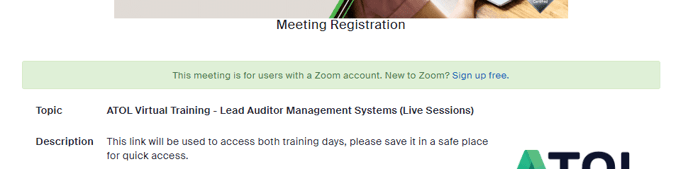
You can also check out the guidance in our other Zoom-related articles: How to Set up a Zoom Account?
If you are still unable to register after trying both of these methods, then please contact us via our Support Page and we'll be happy to help.