How to Access Your Tax Invoice/Receipt After Enrolment
These can be accessed from your student portal
If you've enrolled directly through our website and need a tax invoice or receipt for your accounting purposes, we've got you covered.
Simply log in to your student portal and navigate to the 'payments' tab – your itemized invoice will be waiting for you there. (Don't forget to check out the screenshot for a little extra guidance!)
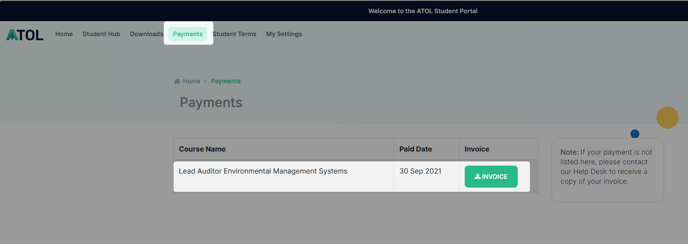
In case you don't find the invoice in your portal, or if your employer has kindly taken care of the payment, you'll need to get in touch with our team to request a copy of the invoice.
If something doesn't look right on your invoice, or if you need any adjustments, please feel free to reach out to us via our support page. We're here to help make sure everything is accurate and clear for you.
Just a heads-up, as per our terms and conditions of enrollment, for employer-funded training, ATOL issues tax invoices directly to employers. This means we cannot modify or reissue these invoices in the name of the course participants. We appreciate your understanding in this matter.
If you have any further questions or need assistance, our team is always ready to lend a hand. Just drop us a message, and we'll take it from there!