Why can't I move onto the next module?
Some common reasons you cannot progress to the next module
Incomplete Modules
It's possible you have re-opened a previously completed module. This can 'reset' your progress back to this point.
You will need to return to that unit and achieve 100% on any content or assessments before the system will allow you to return to your current module.
Tip: When reviewing previously completed modules, make sure you select "Review Content" and not "Restart Module" when prompted.
Always exit these modules - do not select 'Next Module' when reviewing content.
Before proceeding to the next module you need to fully complete all previous modules - look for the 'green ticks'. If any previous modules are 'In Progress' or have an orange or are only partly shaded you will need to complete these before progressing.
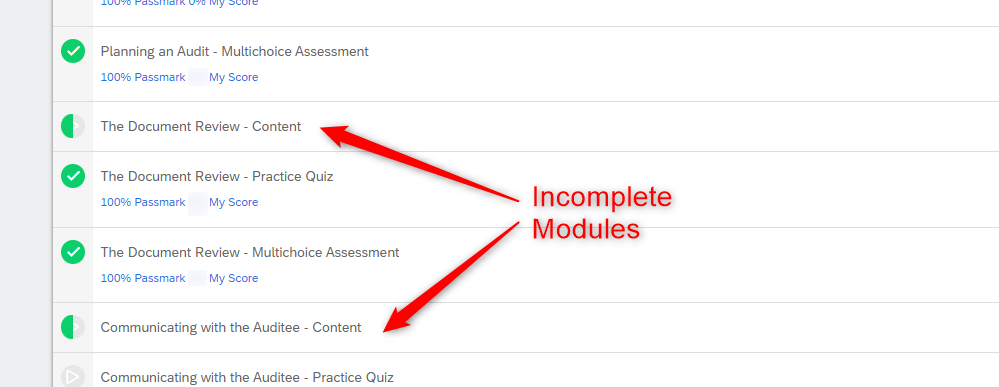
After coming to the end of a module you may not have clicked the "Next Module" button, before closing a browser. This can result in the course not properly tracking your progress.
Incomplete Assessments
You need to achieve 100% on the module assessments, only after you achieve 100% will the next module be accessible.
If you fail to achieve 100% on an assessment after the maximum number of attempts your course will automatically lock for 24 hours before you can have another attempt.
You can also contact us during business hours and we'll unlock your assessment for you.
Multiple Browser Windows Open
Check you don't have multiple browser windows open showing your course. Our courses autosave your progress, having multiple windows open can result in the course not properly tracking your progress.
To avoid this issue, we recommend downloading your content export and referring to that document instead of an additional browser.
To rectify this issue;
-
- log out of your student portal
- close all of your internet browser windows.
- Reopen the browser and log back into the student portal - this should allow you to continue.
As mentioned in the 'Incomplete Modules' above, you may not have clicked the "Next Module" button, before closing a browser. This can also result in the course not properly tracking your progress.
None of the above helped...
If you still having an issue please contact us on the support page.