How to Verify your ATOL Digital Credentials
More credible than just a piece of paper
You worked hard for your badge. Since the badges are uniquely linked to data hosted on the Credly platform anyone you share your badges with can easily validate that they are yours.
This link to verified data makes them more reliable and secure than a paper-based certificate. They are like your fingerprints. No one else can use them.
- Share your digital credentials with the intended recipient. Refer to our article: Where and how can I share my badge through Credly?
- Direct them to the 'verify' link in the top right corner.
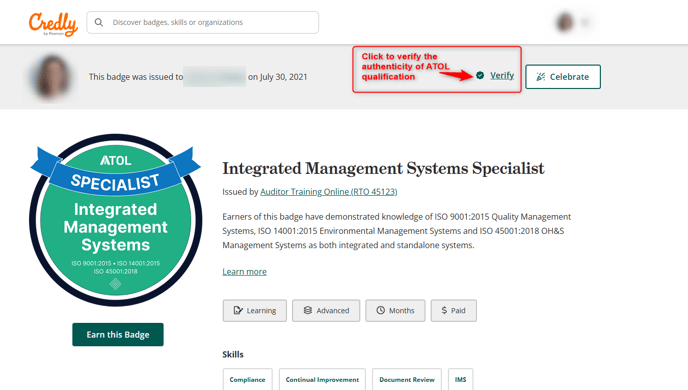
- Once clicked, Credly will verify your credentials with information such as issue and expiration dates.
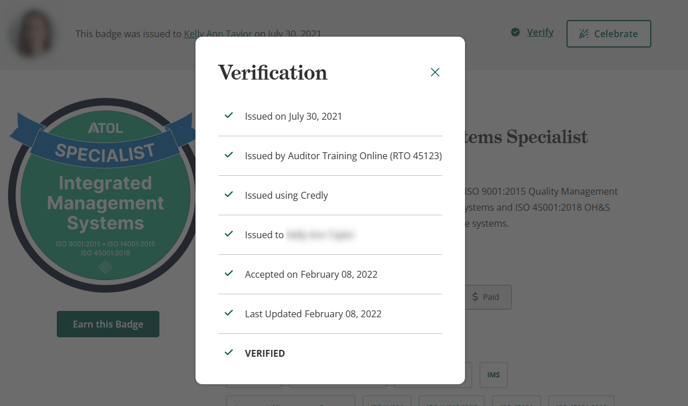
- For specific details on the individual competency units and standards included in your training and qualification, please scroll down the main page for a detailed list, including links to download performance criteria.
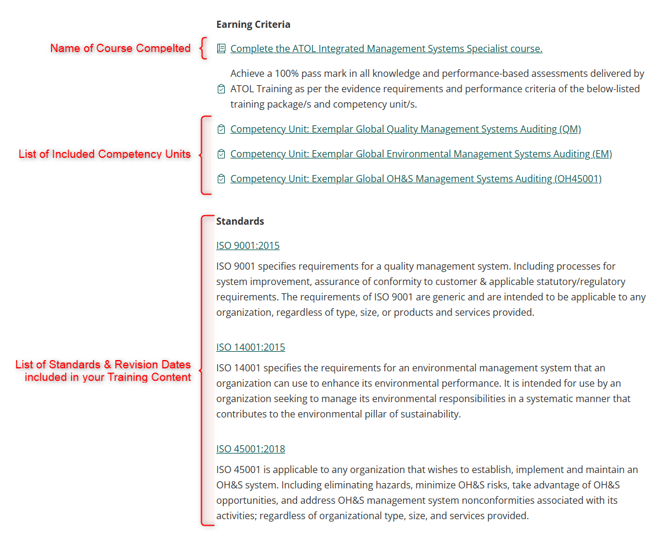
You can learn more about the digital credentials provided by Credly direct from the source in the Credly Help Center